



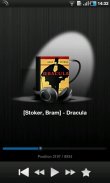



IVONA Text-to-Speech HQ

IVONA Text-to-Speech HQ介绍
IVONA - The leader in realistic, natural-sounding & accurate TTS voices for your Android device.
No more robotic, sythesized voices. IVONA for Android replaces the synthesized text-to-speech (TTS) voices currently available on your Android device with more natural sounding, accurate & easy-to-understand voices. Select from 13 different languages to find the one best suited for you. Easy to install one or several different voices!
IVONA is compatible with many of your favorite Android applications. With IVONA, enjoy:
☆ Turn-by-turn voice navigation so you can keep your eyes on the road (e.g. Google Maps)
☆ Have your ebooks naturally read aloud to you (e.g. Moon+ Reader Pro)
☆ Listen to online content, articles, PDF documents & RSS feeds (e.g. Pocket, ezPDF Reader, gReader)
☆ Change the voice on your virtual assistant (e.g. Jeannie, iris, Skyvi)
Plus:
☆ Enjoy improved accessibility (e.g. TalkBack built-into Android)
☆ Increase your productivity (e.g. Driving Mode built-into Android)
Key features include:
• BrightVoice technology provides lifelike, expressive reading of all your text
• Clear & easy-to-understand sound – even in noisy environments
• A rapidly expanding portfolio of award-winning voices available in multiple languages, accents & genders
• Easy-to-install & use with automatic, free updates
Get started in 4 easy steps:
1. Install IVONA Text-to-Speech HQ to your Android device from the Google Play store
2. Select & install your preferred language and voice(s) from the Google Play store
3. Once downloaded, launch the IVONA app to complete your installation
4. Finally, Select IVONA TTS Engine as your default engine by navigating to Android Settings
Now you’re ready to experience world-class IVONA Text-to-Speech & IVONA voices on your favorite text-to-speech enabled Android apps.
This Free beta version will work without any limitations till beta tests ends.
Contact Us:
We want to hear from you. If you have a concern, kindly email us and we will do our best to resolve the issue.
Email:support.android@ivona.comBrowse FAQs:http://faq.ivona.com/?cat=1⟨=enVisit us:http://ivona.comFollow us on Twitter:https://twitter.com/ivonattsLike us on Facebook:http://www.facebook.com/ivonattsFollow us on Google+:https://plus.google.com/+ivona/postsLanguages currently supported:
English (US)
English (UK)
English (AU)
French
German
Icelandic
Italian
Polish
Romanian
Spanish
Spanish (US)
Welsh
Welsh EnglishIVONA - 现实,TTS人声自然的声音,准确地为你的Android设备的领导者。
没有更多的机器人,合成之声不绝于耳。 IVONA的Android取代合成的文本到语音转换(TTS)配音目前在你的Android设备提供更自然的声音,准确和易于理解的声音。选择13种不同的语言,要找到一个最适合你。易于安装一个或几个不同的声音!
IVONA是您最喜爱的Android应用程序兼容。随着IVONA,享受:
☆转由转语音导航功能,这样你就可以保持你的眼睛的道路上(如谷歌地图)
☆有你的电子书自然朗读给您(如月球+阅读器Pro)
☆听网上的内容,文章,PDF文档和RSS源(例如的的口袋,EZPDF阅读器,gReader)
☆改变的声音在您的虚拟助理(例如珍妮,虹膜,Skyvi的)
加:
☆享受改进的辅助(例如TalkBack的内置到Android)
☆提高您的生产力(例如驱动方式内置到Android)
主要功能包括:
•BrightVoice技术提供了逼真,传神地阅读所有的文字
•清晰和易于理解的声音 - 即使是在嘈杂的环境中
•一个迅速扩大的产品组合提供多国语言,口音性别屡获殊荣的声音
•易于安装和使用,免费自动更新
开始在4个简单的步骤:
1。从Google Play商店的IVONA文本到语音总部安装到你的Android设备
2。您的首选语言和语音(S)从Google Play商店的选择和安装
3。下载完成后,启动IVONA的应用程序来完成安装
4。最后,选择IVONA TTS引擎作为您的默认引擎,导航到Android设置
现在,您可以体验到世界级的IVONA文本到语音和IVONA的声音在您喜欢的文本到语音功能的Android应用程序。
这个免费的beta版本将没有任何限制,直到beta测试结束。
联系方式:
我们希望听到你的。如果您有问题,请给我们发电子邮件,我们将尽我们所能来解决问题。
电子邮件:support.android ivona.com
浏览常见问题:http://faq.ivona.com/?cat=1⟨=en请访问我们:http://ivona.com在Twitter上关注我们:https://twitter.com/ivonatts像我们在Facebook上:http://www.facebook.com/ivonatts我们的Google+:https://plus.google.com/+ivona/posts语言支持:
英语(美国)
英语(英国)
英语(AU)
法国人
德国的
冰岛
意大利的
波兰语
罗马尼亚
西班牙的
西班牙语(美国)
威尔士
威尔士英语
































